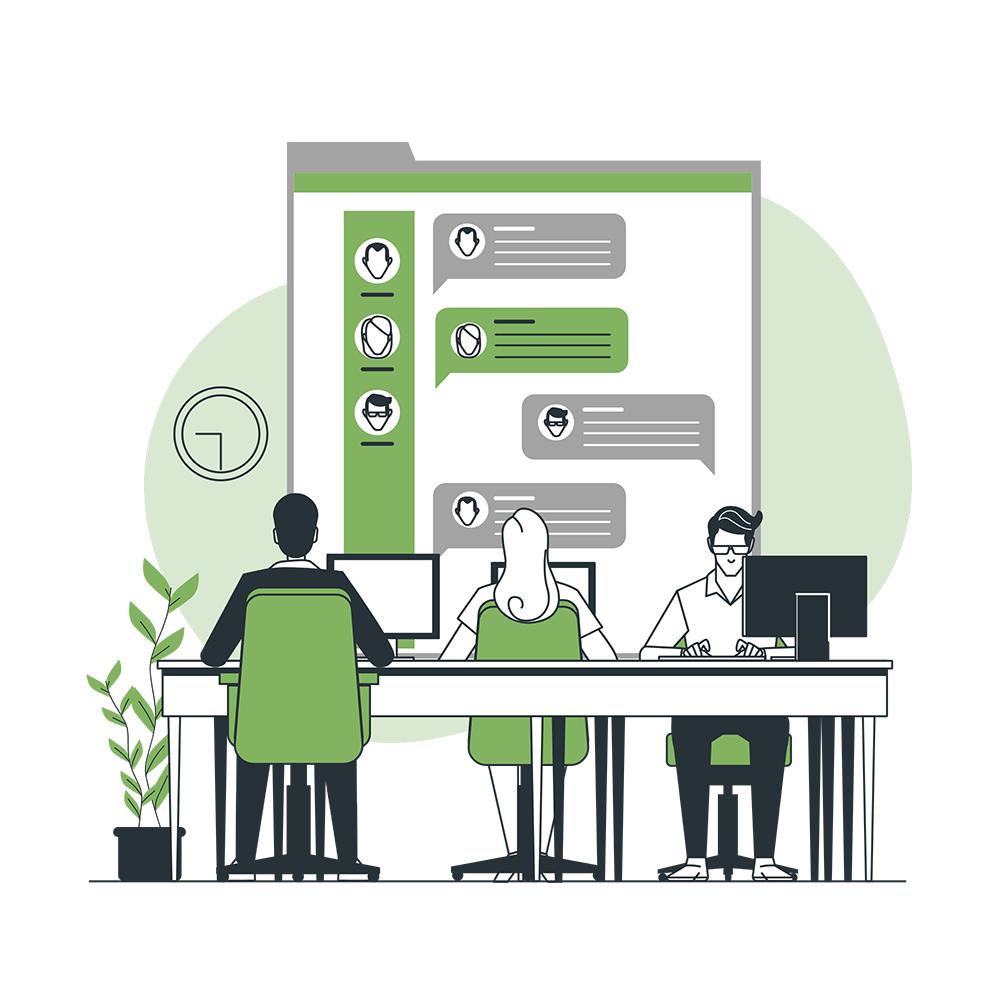When it comes to security, Apple doesn’t play around. Each and every iOS or Mac application has to go through a rigorous evaluation process before being allowed to get listed on the App Store. Perhaps that’s why Apple has seen relentless success over the years, with its users growing every day. In today’s digital landscape, as technology has evolved, so have cyber threats. Most users prefer security over the cost-effectiveness of applications, and that is one reason why iOS and MacOS have been popular operating systems to date.
Apple generated $394.33 billion USD in revenue last year. Its success can be attributed to many things. One of them is developing the best Mac apps. In this blog, we will dig deeper into what makes a Mac app great. Also, we will shed light on some of the best MacOS applications that are out there.
What makes for a great MacOS application?
There are several factors that contribute to making a great macOS application. Here are eight key aspects that can be considered.
User Interface (UI) Design: A great macOS application has a well-designed user interface that is intuitive, visually appealing, and consistent with the overall macOS look and feel. It should prioritize usability and provide a seamless user experience. Experience is very important for users. Always remember that.
Performance: High performance is crucial for a great macOS application. It should be optimized to run smoothly, respond quickly to user interactions, and efficiently utilize system resources, such as CPU and memory. After all, no one wants to experience lag while using the app.
Compatibility and Integration: A great macOS application integrates seamlessly with the operating system, adhering to Apple’s guidelines and design principles. It should support the latest macOS features and technologies, providing a consistent experience across different macOS versions. Without regular updates, the app faces the threat of getting booted from the app store.
Reliability and Stability: Users expect macOS applications to be reliable and stable without frequent crashes or errors. Extensive testing and bug fixing are essential to ensure a great user experience. If it’s crawling with bugs, then it is likely to ruin the party for Mac users.
Security: As highlighted earlier, security is the epitome of Apple. macOS applications should prioritize security to protect user data and privacy. They should follow best practices for secure coding, utilize encryption where necessary, and handle user authentication properly.
Feature Set: A great macOS application provides a useful and relevant set of features that address the needs of its target users. It should strike a balance between simplicity and functionality. They should avoid unnecessary intricacy while offering powerful capabilities.
Regular Updates and Support: Constant improvement is imperative to a robust macOS application. Regular updates, bug fixes, and feature enhancements demonstrate a developer’s commitment to maintaining and improving the application. Prompt customer support and responsiveness to user feedback also play a huge role in warranting a positive user experience.
Accessibility: Accessibility is another major aspect of a successful macOS application. It should be designed and developed with accessibility in mind. It must ensure that users with disabilities can effectively use the application as well. This includes support for features such as VoiceOver, Dynamic Type, and keyboard navigation.
These eight aspects collectively contribute to creating a great macOS application that provides value, usability, and an enjoyable experience for its users. Now let’s talk about some of the great MacOS applications that have been raved about by Apple enthusiasts.
There have been many applications that have proved to be successful in the Mac App Store. We have shortlisted some of the best apps for Macbooks below.
- Bear
A free note-taking app that’s adaptable, encrypted, and easy to use. Where Apple continues to create noteworthy improvements to its own free Notes app, Bear does a lot of what Notes does better, and with a larger focus on your privacy. The free version of Bear allows you to write notes and to-dos in portable Markdown, categorize notes with nested tags, pull assets from web pages into your notes, and even draw notes with a stylus or Apple Watch. If you want to go one step further, you can subscribe to the upgraded Bear Pro version ($14.99/year), through which you get even more practical features, such as the ability to sync notes between devices, secure individual notes with a password, or lock the Bear app with Face/Touch ID.
- Fantastical
It’s true that your Mac already has a built-in calendar, but Fantastical does it better. This award-winning app has long been a fan favorite and has proven to be an effective productivity tool. The free version of Fantastical offers a smooth, easy-to-use calendar that makes it a child’s play to manage your tasks. If you want to leverage it more effectively, then you can pay a monthly fee and subscribe to the upgraded version that contains more useful features, especially cross-platform Fantastical access. You can also sync across various Apple devices as well which include iPhone, iPad, and Apple Watch.
- Spark
Although macOS has a default Mail application, there is still a lot of room for improvement. With Spark, you can leverage the mail feature to its full potential. This free email client presents a number of handy features, including a suite of tools that make it easy for multiple people to organize an inbox by doing things like allocating emails to each other or penning emails collaboratively in real-time. Additionally, it offers excellent tools for organizing your inbox, scheduling emails, and finding exactly the right message. You can also discover stellar Spark clients on iOS and Android, thereby making it a fantastic tool for managing email across multiple devices.
- Meeter
Meeter is a cute little app that occupies your Mac’s menu bar and contains all your video calls in one place, whether they be on BlueJeans, FaceTime, Google Meet, Zoom, or about thirty other video-conferencing outlets. In normal times, Meeter is ideal for people who work remotely. However, during the COVID-19 pandemic, it proved to be a useful app for anyone who regularly wanted to get on video calls with family and friends. The free version of the app sync with your calendar and automatically pulls in details for your forthcoming calls, making it easy to quickly see what is on your schedule and join with a single click.
- CleanShot X
CleanShot X is a screen-capturing tool for Macs. If you are someone who spends a lot of time capturing pics or videos of your desktop, it can do wonders for you. The basic version costs $29 and gives you a more powerful suite of screen-capturing tools, making it easy to quickly capture a pic, edit it, combine it with other screenshots, and share it with anyone you need to via the drag-and-drop menu. You can also capture and record video of your screen, your keystrokes, or your webcam, then quickly upload that recording to the cloud or easily convert it into a GIF.
- Steam
Now who doesn’t like to play video games? And on a macOS, the experience becomes more enhanced. Steam is a videogame platform that allows users to purchase, download, and install the latest videogames with its dedicated software. Launched by Valve about two decades ago, Steam has grown to become one of the largest PC game platforms in the world. Even though not all games are compatible with macOS that are available on Steam, the platform makes it easy to filter through its 50,000+ games to cross-check which ones are actually supported on this operating system. There are many games that can be enjoyed on macOS, such as Sid Meier’s Civilization VI, Stardew Valley, Cuphead, Hades, Disco Elysium, and more. Also, you can connect a compatible Bluetooth controller for some old-fashioned gamepad experience on your new Mac.
- VLC
With the rapid revolution of media, countless video formats have emerged. But not every software can support every video format. VLC is an exception. When you are using macOS and trust Appl’es QuickTime video player to run, let’s say, an mkv video, you are likely to get disappointed. But if you have VLC installed, you do not have to worry at all. VLC is one of the best media players on the market because it supports so many different types of multimedia. We haven’t revealed the best part yet. It’s open source! You can download it for free on any platform that includes macOS.
- Spotify
If you’re not already using Apple Music to shake the walls of your house, chances are you are a Spotify lover. Even if you aren’t, you will definitely be after we tell you about it. Spotify makes it effortless to set up a free account and start listening to your favorite artists immediately, and the macOS desktop app gives you more control over your playlists as compared to the web app in a smooth, easy-to-navigate layout. The variety of genres and languages offered by Spotify is unbeatable. So whether you like to listen to Hindi songs or English tunes, Spotify is the real deal.
- Grids
Yes, you can log into Instagram through the web browser of your preference, but it’s not exactly the best way to use the picture-sharing platform. Now there is Grids, a free-to-use application that makes skimming through Instagram on your Mac a much more satisfying experience. With a nice and simple interface that loads quickly, you can view Instagram photos and videos in an assortment of layouts. There’s also a convenient enlarged view mode for when you want to see photos more closely. However, there is one downside to the app. It has some of the common features of Instagram, which can only be accessed with a transition to the Pro version. If you are someone who wants to leverage Grids to its full potential, a monthly subscription is the way to go.
- Noir
Have you ever had to use your MacBook in the middle of the night for some urgent work, and when you turn it on, your eyes are blasted by the sheer brightness? We’ve all been there, but there’s no need to make your eyes bleed. Instead, get Noir. This handy little app pushes websites to adopt a dark color scheme, considering you have Dark Mode enabled. If the site doesn’t have a darker color scheme, Noir reskins the website with a darkened, tasteful new look that offers a reprieve for your eyes. Since it’s customizable, you can select the theme of your choice. If you are an avid Safari browser user, Noir is an ideal companion app for you if you are a night owl and like to work late hours.
How to find the right on-demand app development company?
MacOS is an extremely refined operating system, and its users expect nothing short of perfect applications to leverage its power. This makes MacOS app development all the more crucial. If you are considering investing in a Mac application, it is imperative that you partner with a reliable mobile app development agency. If you don’t know where to look, we might be able to help you.
For the best Mac apps, pick the best services
Before setting out to find an on-demand app development company you can trust for Mac app development, let us tell you about an agency that has been in the game for mobile app development for a long time and can be an ideal partner to work with.
Celect Studios is a mobile application development agency that has been catering to clients all over the world for many years. We have dealt with hundreds of MacBook app development projects, it is safe to say that you can invest with our team. Each and every member of Celect Studios’ team is well-versed in MacBook application development and understands the rules and regulations that need to be adhered to for penetrating the MacBook app market. So if you want to stand out from your competition and experience growth in the world of MacBook app development, choose the best in town.