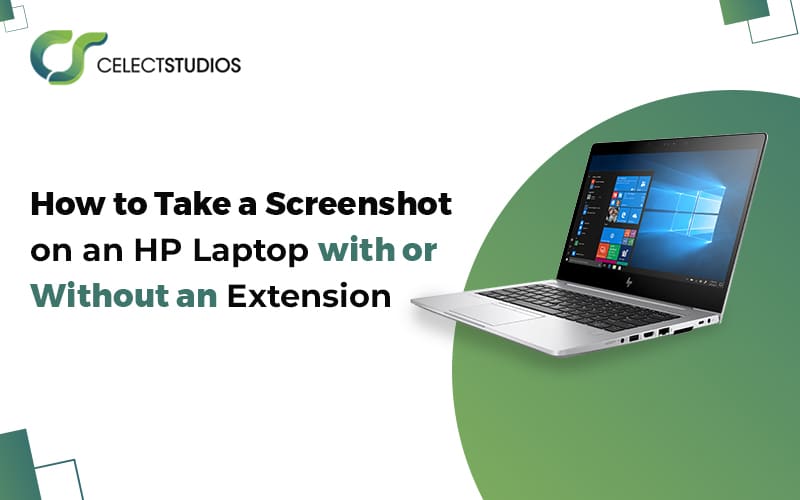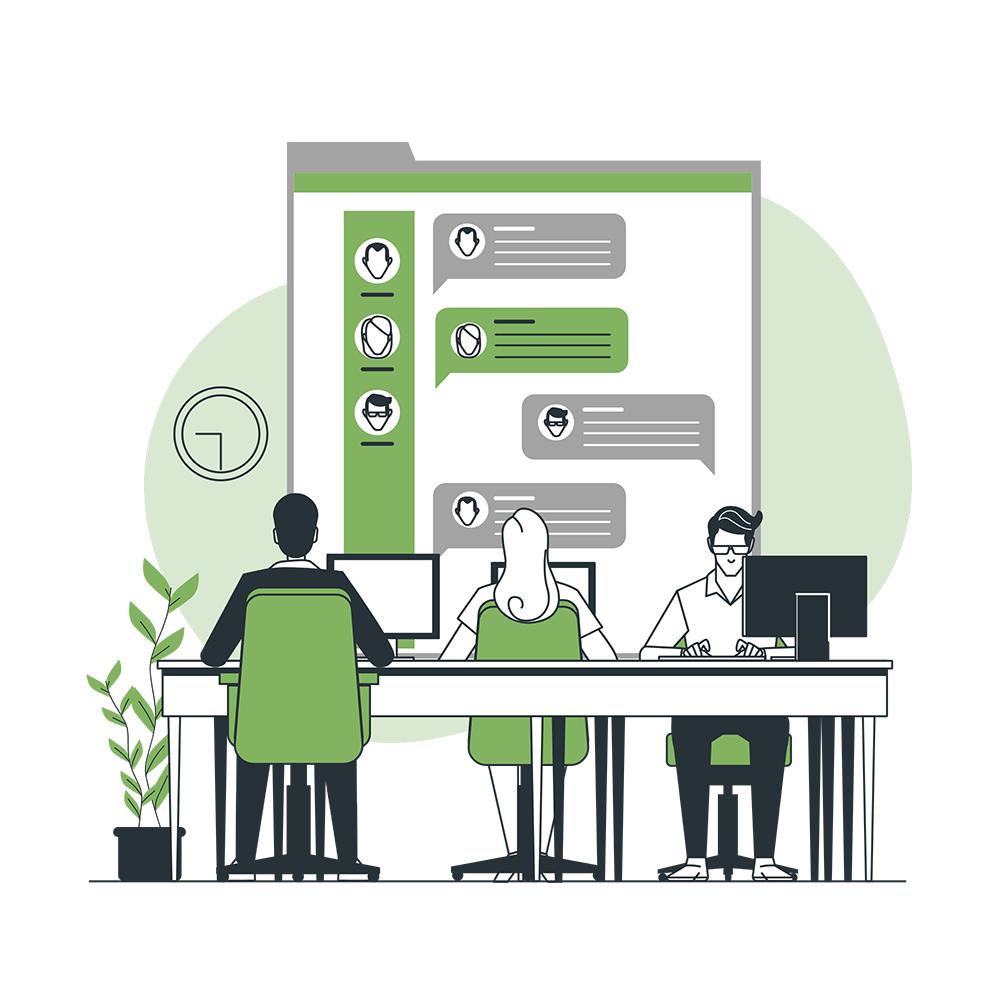Who doesn’t like a selfie? Especially if you just returned from the salon with your fresh cut. But sometimes, that perfect selfie is a bit hard to click. That’s when editing comes into the scene. Filters and effects give that finishing touch to your pictures. But not every app can provide the best filters and other products. These effects need skill, and top companies develop the best apps. Photo editing can be pretty interesting.
Who doesn’t like putting fake hair on their bald head in pictures to impress the opposite gender or removing the boring brick wall background from their photo and placing a mural over there? Speaking of brick walls, do you ever feel that laptop screens are as dull as brick walls? Or how would a laptop look while taking a selfie? Well, laptops cannot take selfies, but the purpose can be fulfilled by taking a ‘screenshot.’ You need to press two keys simultaneously, and the screen will get captured and saved in the folder on your hp laptop. But which two keys are they? Read on to get the answer. By the way, you must be wondering what extension we are discussing. Extensions are in the browser, allowing the individual to screenshot web pages and other pages.
Screenshots on HP Laptop Without Extension
Almost every computer-literate person knows about the Windows button or has seen it. The function of that button is to launch the start menu. But if you hold the Window key simultaneously with the PrntScrn button, the screen image will get saved into the computer’s storage. You can even save photos or Photoshop projects you’re currently working on.
There are several Photoshop versions from which you can choose from:
- Photoshop CC: Those interested in buying the full version of Photoshop will have to pay a monthly fee for Adobe Creative Cloud. Photoshop CC is available for both Windows and Mac.
- Photoshop Elements: This version does not have all the features. It is available for both Windows and Mac.
- Mobile apps: If you are one of those travel junkies and want to edit photos on the go, a few Photoshop mobile apps are available for iOS and Android. However, most apps may be less powerful and offer less control than the full desktop version.
Photoshop is the Michael Jordon of image editing. Hp was in business when Michael Jordan was playing basketball. And I think the process of taking a screenshot back then was the same. If you had a Hp laptop and suppose you had a Michael Jordan wallpaper on your desktop, then the way to save a screenshot is to press the Windows button and the PrntScrn button. It can be used for any image editing, from touching up photos to creating high-quality graphics.
You can take a screenshot of the images you edit on Photoshop on your hp laptop and send them to your friends and family. Photoshop is not for lousy people; it can initially feel intimidating because it was designed standardly for professional use, so the interface might feel intricate and intimidating for new users. Even if you have hands-on experience with other image editing software, becoming familiar with its main elements is a good idea.
A Tools panel on the left side of the screen, where many tools for editing images are available, is one of the most significant features in Photoshop. The PrntScrn button lies on the top right of the keypad. The Windows key lies on the bottom left of the keypad. The zoom level can be adjusted so you can do those minor editing in detail without hassle. The fundamentals in Photoshop and every other image editor are resizing, cropping, and rotating.
Unfortunately, there’s no option for printing the screen on Photoshop. You’ll have to take a screenshot on your hp laptop using two buttons. Yes, this manual way of doing it will work for Photoshop too. There is a big secret to why people achieve big success with Photoshop. While many image editing techniques exist, there’s one tool Photoshop junkies use with almost every project: layers. Your expertise with layers is probably the most crucial thing regarding Photoshop skills.
Layers can be compared to transparent panes of glass piled on top of one another, which allow different parts of each layer to show through. But the layers won’t let you take individual screenshots. If you want to take a screenshot on your hp laptop, you must do it for every separate layer. Again, this is just a brief overview; if we decide to go through everything in detail, it will take a lot of time. Some more features include levels and curves, which let you adjust shadows, saturation, and a magic self-adjustment tool that takes care of everything. Sharpening an image to make it clearer and noise reduction constitute more features. You can also fix the opacity of an image. These are just a few of the many Photoshop features available. But one thing is for sure. As long as image editing is concerned, Photoshop is a beast.
Screenshots on HP Laptop With Extension
Listen to this if you want to take a screenshot on your hp laptop without extensions. More than a dozen Chrome extensions are dedicated to taking a screenshot of web pages. Moreover, you can even record videos through these extensions. You can Google them and find them easily on the internet. The first finish line in any photographer’s race is, undoubtedly, learning to shoot RAW. This image format needs more data than JPEG and can be tweaked to create the finest photo or a solid base for further editing. Then you will automatically learn how to operate the software as the details are given on the screen. Affinity Photo also has some of the features of Photoshop, such as noise reduction and curve adjustment, so that is the reason why we were telling you that you can consider other options, as Photoshop is mighty expensive.
One great feature of affinity photos is frequency separation. It helps you achieve that glossy high-end result that will make you THE photographer instead of A photographer. If you had an image and decided to edit it, and now you suddenly need to take a screenshot of it, then taking the help of an extension will do the trick for you. Simply download the extension and get ready to save webpages and screenshots on your machine.
To your surprise, Affinity Photo owns Tone Mapping Persona with an entire penthouse of tools to direct you towards high dynamic range photos, whether you have a bunch of bracketed clicks – identical photos taken at multiple exposures – or a single shot. Starting this Persona brings up a toolbar on the right-hand side with the usual direction and enhancement tools, though it also gives you access to Tone Compression, Local Contrast, and detail sliders. Again, these are just a tiny number of features e have mentioned. Of course, there are several more, but for now, these are enough.
Adobe Light Room
One thing is for sure. When you mention the best image editing software, lightroom must be around. This software is for beginners who find Photoshop very complicated. The cost is less too. But there’s something that is not at all complicated. And that is taking screenshots on your HP laptop.
For most freelance photo editors, Adobe Lightroom provides all the tools to capture stunning portraits, landscapes, real estate, and other photography. Lightroom’s list of fantastic features includes:
- Camera and lens-based corrections
- Fixing and blurring tools
- Presets and professional filters
- Brush and gradient adjustments
- Customizable sliders
- Multiple device support and sync
- Face detection for photo organization
Lightroom has a library of pre-made editing solutions called presets. These presets make life very easy for the editor regarding their desired result. Please search for a preset package you like on Lightroom’s preset marketplace or online, then apply it to one or more of your images for a great edit.
Skylum Luminar Neo
There is more than one reason why Luminar Neo has become one of the most popular editing software of 2023. The choice of paying a one-time lifetime fee or a monthly or annual subscription is appropriate. The dual option has given the software much of its popularity in terms of facilitation. There’s one thing that might surprise you. Skylum uses the same keyboard shortcuts that Adobe Lightroom uses. You can use Luminar Neo both as an editor and organizer of photos. Skylum Luminar offers more tools than Lightroom but fewer than Photoshop. But then again, having more tools is both an advantage and a disadvantage. But there’s another tool with advantages, and that is taking a screenshot on your hp laptop. They make the program more challenging to navigate. If you want to take screenshots of the edited images, press the PrntScrn and Windows buttons simultaneously.
DxO PhotoLab
Screenshots of the DxO logo will look great on your HP laptop. What is it? DxO is also one solid photo editor. It converts raw pictures into JPEG format easily. Plus, it works smoothly on both operating systems that are Mac and Windows. Customizable interface, options, presets, color protection, multiple export formats, and color protections all put DxO in the top 5 best photo editor software.
Some features include:
- A multitude of optical corrections
- Manual and automatic mode
- Customized profiles
- U Point local adjustment technology
This software and all the rest mentioned above will function fine on the latest hp laptop. You can learn how to screenshot on a hp laptop by pressing the print screen on the keyboard and then saving the screenshot in the desired folder using the mouse.
In a Nutshell
Do you have a kid at home? Try showing them some pictures of maybe family members. They will be interested. As the print screen hp laptop works, the computer takes a selfie. The point is photos play a significant role when it comes to entertainment. And photo editing software lets you play around with photos. Photoshop is definitely in the lead when we talk about the best editing apps of 2023. 2023 is also a year to award one of the greatest laptop brands, HP.
While some features are excellent and new, the way to screenshot your HP laptop remains the same. And why won’t it be? There are so many features in it. But it is a little bit expensive and complex. So only those who have photography as a profession should buy it. Adobe is a company that leads from the front regarding photo editing apps. Not just Photoshop but they’ve also created Adobe Lightroom. Affinity Photo is another editing app that comes close to Photoshop when ranking them. The main thing is about the features.