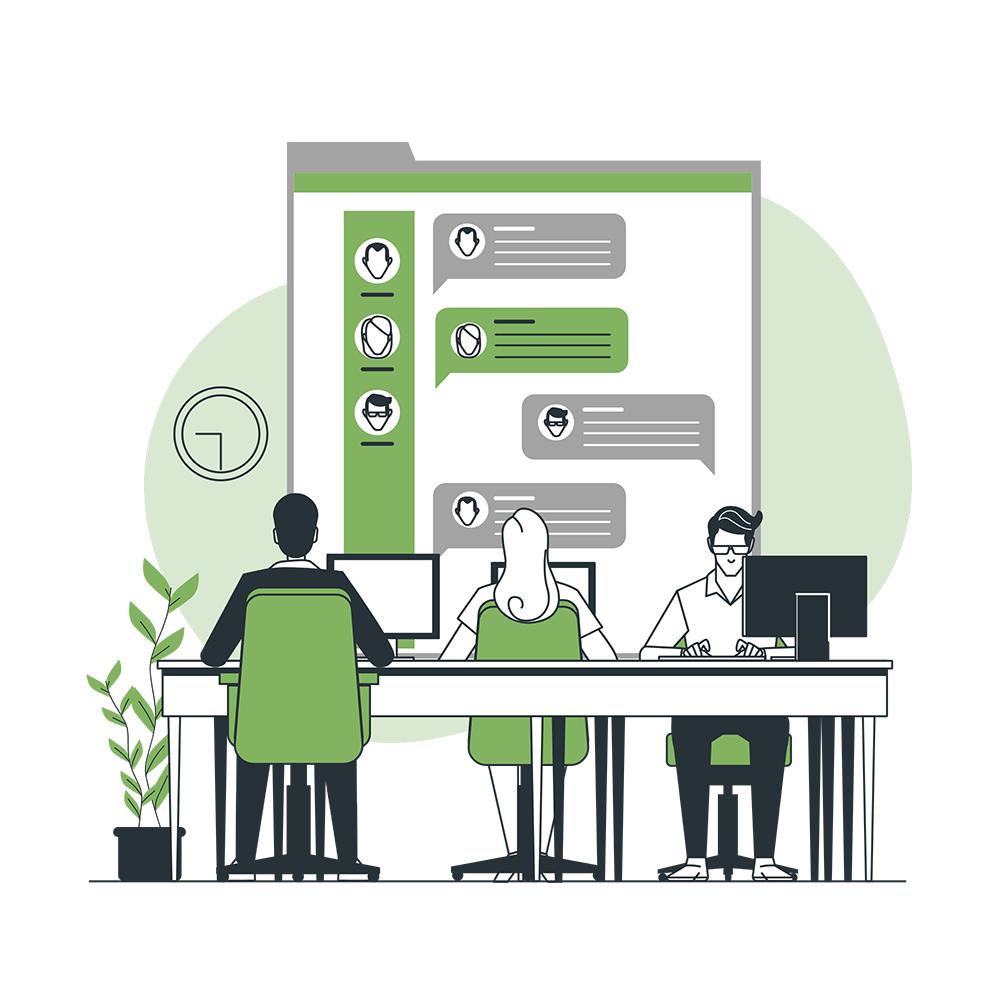Introduction
Swift Development Language is a programming language designed for general purposes and is approachable and easy for entrepreneurs and newcomers to generate swift, safe, and organized applications. Swift utilizes the Apple platforms and cross-platform people who are experienced in Objective-C. Swift is a programming language that has taken the place of Objective-C in iOS app development and other software development. The most common thing is that a developer who possesses experience in Objective-C often uses the same techniques in Swift, which can lead to some issues in the development. This blog will be a guide to the 12 common mistakes that a Swift developer or Swift app development company should avoid to create the best mobile applications.
Objective C and Swift Incompatibility
Swift has a strongly typed nature that sometimes gets frustrating; people with a background in Objective-C have compatibility issues with using Swift as a programming language. In Objective-C, this thing is not a big deal. It eliminates the implicit conversions, unlike Swift. While developing Swift apps is very rewarding but crucial to navigate and to ensure the results, it is important to avoid these mistakes:
12 Mistakes To Avoid In Swift App Development
Developing an app that has bugs in it, which is also available in the App Store, is worse than having your app rejected or having negative reviews. This is something that destroys your app’s identity completely and can result in the loss of companies. With iOS being the second largest company, users expect the apps to be seamless and functional. Let’s discuss the twelve common mistakes that, as a developer, you should avoid in Swift app development:
-
Ignoring App’s Architecture
Ignoring the app’s architecture can result in its failure using Swift if you fail to craft a solid architecture using Swift. It’s important to develop the architecture using MVC or Viper etc., as this could result in messy coding and make be very difficult to maintain the scalability of an app.
- Tip: Adopt modular architectures like MVVM or VIPER to promote code separation and improve sustainability.
- Trick: Use dependency injection to reduce dependencies between components, making your codebase more modular and testable.
- Pro: A modular code structure enhances scalability, allowing your app to evolve and grow without becoming overly complex.
- Con: Lengthy code structures can result in rigid code that is challenging to modify, leading to increased development time for new features.
-
Memory Management Of Swift
Understanding Swift’s memory leaks and retention cycles is very important as if the memory management of Swift is not curated correctly, it would result in the app’s failure and performance and eventually disrupt the app’s stability. It’s significant to understand the memory management principles of Swift and utilize the correct tools and instruments to identify the memory issues regarding Swift.
- Tip: Leverage Xcode’s Instruments tool to identify memory leaks and analyze memory usage patterns in your app. This helps in pinpointing areas that need optimization.
- Trick: Use weak references for delegate properties and closures to prevent strong reference cycles, a common cause of memory leaks.
- Pro: Effective memory management ensures that your app runs smoothly, with optimal resource utilization and responsiveness.
- Con: Ignoring memory management can lead to memory leaks, causing your app to consume more resources than necessary and potentially leading to crashes.
-
The Code Reusability Issues
In Swift writing, duplicate code results in an increase in the development time of an app, which makes the management of the app more difficult. If you want to reuse the code, you can put it into a function. They are strands of the code that are the chunks of the code that are split from the program. We can say a Swift iOS app development company fails to cater to this issue.
Tip: One of the best ways to avoid code reusability issues is to use design patterns such as Model-View-Controller.
Trick: Another trick to avoid code duplication is to create a library or framework of commonly used functions.
Pro: By dropping code duplication and promoting code reuse, you can significantly improve the efficacy and scalability of your app development process.
Con: However, it can also be challenging to maintain and update reusable code.
-
Ignoring error handling
Ignoring an error can result in the failure of the app development using Swift; there is, for sure, the code or a strand of code that is responsible for any error. You can solve any problem using these four ways: propagating the errors by throwing functions, handling errors using the Do-Catch statement by running a code to handle the errors, converting the mistakes to the optimal values, or turning off the error propagation.
- Tip: Create custom error types using Swift Enums to provide a structured approach to error handling and make error messages more informative.
- Trick: Employ asynchronous error handling using `Result` types to manage errors in asynchronous code effortlessly.
- Pro: Proper error handling enhances the robustness of your app, making it more resilient to unexpected situations and improving overall stability.
- Con: Insufficient error handling can result in unexpected app behavior and make diagnosing and fixing issues challenging.
-
Overlooking Swift’s Performance Optimization
Follow these strategies when overlooking Swift’s performance optimization, which is responsible for its efficient, responsive applications and scalability. You can learn by leveraging the benchmarking tools to understand the concepts of time complexity and space complexity. By mastering Swift’s memory management principles, you can use them effectively.
- Tip: Utilize Xcode’s performance tools to profile your code and identify blocks, ensuring that critical sections are optimized.
- Trick: Offload time-consuming operations to background threads or queues to prevent the main line from becoming blocked.
- Pro: Performance optimization contributes to faster app load times, providing users with a more seamless and enjoyable experience.
- Con: Neglecting performance optimization can result in slow app loading times and decreased overall receptiveness.
-
Skipping The Unit Testing
It’s the process that can assure the code is correct and is working as it was expected to work; this step is significantly important because whatever input you’ve given will assure that it’s the same output as expected. If you skip this part where the code is not yet proven to work, and the developer skips it, this could result in the app failing or having poor functionality.
- Tip: Embrace TDD practices to write tests before writing the actual code, ensuring that your code meets the expected requirements.
- Trick: Employ mock objects and stubs to isolate units of code during testing, allowing you to focus on testing specific components without relying on external dependencies.
- Pro: Unit testing helps catch bugs early in the development process, reducing the time and effort required for later debugging.
- Con: Skipping unit testing can lead to unreliable code, making it difficult to maintain and update as the codebase grows.
-
Poor UI/UX Design
User interface, as we know by its name, is an important aspect of the longevity and success of an app; creating an interactive and creative interface in Swift, having a developer with strong user interface understanding is very important in the integration of tools, knowing the iOS UI frameworks, and understanding the UX design principles to create high-quality graphics.
- Tip: Employ operation queues to manage concurrent tasks, ensuring that time-consuming operations do not block the main thread.
- Trick: Implement lazy loading for images and consider using image caching libraries to enhance the loading speed of images in your app.
- Pro: A responsive user interface contributes to a positive user experience, reducing frustration and increasing user engagement.
- Con: Neglecting UI responsiveness can result in sluggish user interactions, diminishing the overall quality of your app.
-
Inadequate data security
For every business and enterprise, the biggest fear is losing private data. To create the best app using Swift as a programming language, is must integrate the best practices of encryption and security to protect the data because inadequate protection could fail to provide you with the goals you have chosen for your business.
- Tip: Use encryption procedures to secure sensitive user data, ensuring that it remains protected both in transit and at rest.
- Trick: Conduct regular security reviews and stay informed about the latest security weaknesses to address potential risks promptly.
- Pro: Applying robust security measures builds user trust, establishing your app as a reliable and secure platform.
- Con: Ignoring app security can result in data breaches, flexible user privacy, and damaging your app’s reputation.
Disregarding localization
Neglecting to localize our app for different languages and regions limits its global reach. Plan for localization from the outset, externalizing text and UI elements, and using NS Localized String to support multiple languages and cultures.
- Tip: Externalize all user-facing strings in your app to facilitate easy translation and maintenance.
- Trick: Leverage Xcode’s built-in tools for localization, such as the localization assistant, to streamline the process of adding and managing localized content.
- Pro: App localization enables you to reach a broader audience, enhancing user engagement and satisfaction.
- Con: Ignoring localization restricts your app’s appeal to a global audience, potentially limiting its market reach.
Ignoring device compatibility
Swift is mainly used for iOS, so ignoring the compatibility could result in the failure of the app’s functionality. It would be best if you focused on creating an app according to the device and its screen sizes for better user experiences. If you want a hybrid application, opt for the best Flutter app development company.
- Tip: Utilize encryption algorithms to secure sensitive user data, ensuring that it remains protected both in transit and at rest.
- Trick: Conduct regular security audits and stay informed about the latest security vulnerabilities to address potential risks promptly.
- Pro: Implementing robust security measures builds user trust, establishing your app as a reliable and secure platform.
- Con: Ignoring app security can result in data breaches, compromise user privacy, and damage your app’s reputation.
Skipping App Store Guidelines
Bouncing or disregarding the App Store’s guidelines can be the reason that your app gets rejected. The visibility of your apps gets affected because there are certain principles to adhere to if you want your app to be available to users on the App Store. This could also be accountable for the loss of your investment in app development.
- Tip: Regularly review and stay updated on the latest App Store guidelines to ensure compliance throughout the development lifecycle.
- Trick: Conduct thorough beta testing to identify and address any potential guideline violations before submitting your app to the App Store.
- Pro: Adhering to App Store guidelines increases the likelihood of successful app submission, preventing unnecessary delays and rejections.
- Con: Ignoring guidelines may lead to app rejection, causing setbacks in reaching users and potentially requiring significant rework.
Feedback Integration
Feedback is really important and is one of the common mistakes that developers mostly forget and do not pay attention to, but there is a certain type of value that you should offer to the users, and their feedback would be valued.
Tip: Give a clear and concise guide on how users can give feedback.
Trick: Consider presenting incentives for users who provide feedback, such as a discount on the next purchase.
Pro: This can help you create a better experience for your users and build stronger relationships with them.
Con: Be prepared for negative feedback and disparagement, while positive criticism can help you recognize areas for development and make essential changes to your product or service.
Conclusion
In this blog, we have discussed the 12 common mistakes that Swift developers mostly make and don’t realize. To create a scalable and robust application, you must watch out for these 12 mistakes we have mentioned: Ignoring the app’s architecture, ignoring the memory management of Swift, the code reusability issues, ignoring error handling, overlooking Swift’s performance optimization, skipping unit testing, poor UI/UX design, inadequate data security, disregarding localization, ignoring device compatibility, app store guidelines, and feedback integration. You should work with an expert Swift app development company that has the criteria and the experts to cater to your needs and deliver high-quality products to help you achieve your goals and enhance your brand’s visibility.